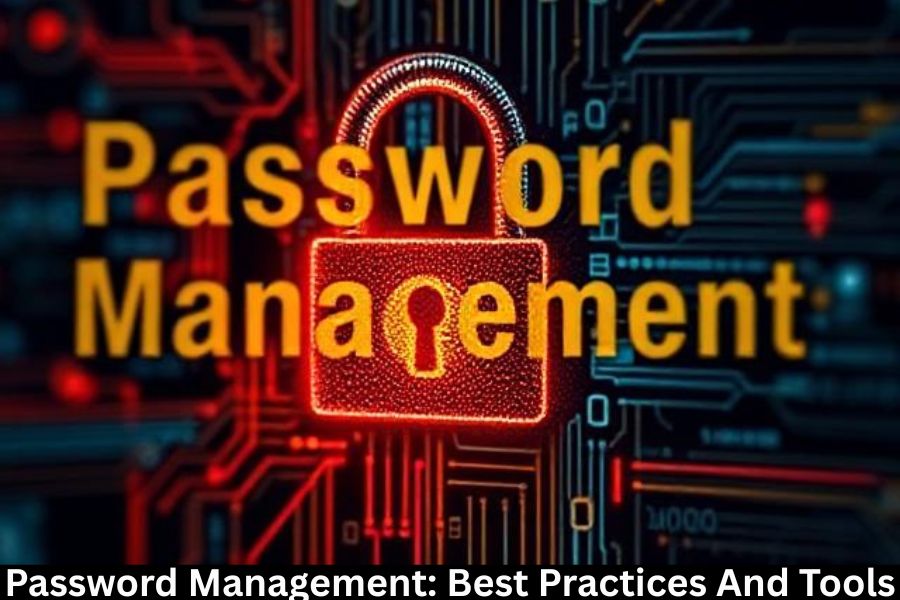Let’s face it—remembering dozens of passwords for all your online accounts can be a headache. But ignoring password security is even worse. Weak passwords are one of the easiest ways for cybercriminals to gain access to your personal and financial information. Whether it’s email, banking, or social media, a single weak password can open the door to a world of trouble.
In this article, we’ll explore best practices for password management and the tools that make it easier to stay secure online.
Understanding Password Security
Passwords are your first line of defense against hackers. But not all passwords are created equal. A strong password isn’t just about random letters and numbers—it’s about complexity, unpredictability, and uniqueness.
What Makes a Password Strong
A strong password usually has:
- At least 12 characters
- A mix of uppercase, lowercase, numbers, and symbols
- No dictionary words or obvious patterns
Common Password Vulnerabilities
Hackers exploit:
- Common words or phrases like “password123”
- Predictable substitutions like “P@ssw0rd”
- Reused passwords across multiple accounts
The Risks of Weak Passwords
Weak passwords can lead to serious consequences:
- Cyber attacks and data breaches: Hackers can crack simple passwords in seconds.
- Identity theft: Your personal info can be stolen and misused.
- Financial loss: Bank accounts, credit cards, and crypto wallets are at risk.
Best Practices for Password Management
So, how can you stay safe? Here’s the blueprint:
Using Strong and Unique Passwords
Every account deserves its own strong password. Reusing passwords is like using the same key for your house, car, and office—it’s asking for trouble.
Avoiding Password Reuse
Even slightly tweaking a reused password can be risky. A breach in one service can compromise others.
Regular Password Updates
Changing passwords every few months minimizes exposure in case of undetected breaches.
Two-Factor Authentication (2FA)
Adding a second layer of security—like a code sent to your phone—makes it harder for hackers to break in.
Creating Strong Passwords
Length and Complexity
Longer passwords are harder to crack. Aim for at least 12–16 characters.
Using Passphrases
Combine random words or a sentence like “BlueTiger!Drinks7Coffee$Morning” for easy memorability and high security.
Avoiding Personal Information
Birthdays, names, and pet names are predictable. Hackers love them.
Tools for Generating Strong Passwords
Password generators can create complex passwords you don’t have to think up yourself.
Password Management Strategies
Mental Strategies
Use mnemonic devices, acronyms, or patterns that only make sense to you.
Physical Strategies
Store passwords securely offline if needed, but never leave them written in plain sight.
Introduction to Password Managers
A password manager is a tool that stores and encrypts your passwords, so you don’t have to remember them all.
Benefits of Using Password Managers
- Generate strong passwords
- Auto-fill credentials
- Store multiple accounts securely
Top Password Management Tools
Here are some popular options:
- 1Password: Secure, user-friendly, great for teams.
- LastPass: Convenient, browser integration, free tier available.
- Bitwarden: Open-source and highly secure.
- Dashlane: Extra features like dark web monitoring.
- KeePass: Offline, free, customizable.
How to Choose the Right Password Manager
Consider these factors:
- Security features: End-to-end encryption, zero-knowledge architecture.
- User interface: Easy to navigate is crucial.
- Pricing: Free vs premium plans.
- Cross-platform compatibility: Access passwords on all devices.
Tips for Using Password Managers Safely
- Master password management: Make it extremely strong.
- Regular backups: Prevent loss of access.
- Updating passwords: Keep accounts current.
Two-Factor Authentication (2FA) and Beyond
2FA adds a second verification step, like a phone code, app, or biometric scan. It’s an essential addition to password security.
Password Management in Organizations
Companies should implement:
- Employee password policies
- Secure sharing and access control
- Regular audits and compliance checks
Common Password Management Mistakes to Avoid
- Writing passwords down
- Using obvious passwords
- Ignoring software updates
Future of Password Management
- Passwordless authentication: Email links or biometrics instead of passwords.
- Biometrics and security keys: Fingerprint, face ID, hardware tokens.
- AI-driven solutions: Adaptive systems that detect anomalies.
Conclusion
Password management doesn’t have to be painful. With strong, unique passwords, 2FA, and reliable password managers, you can significantly reduce your risk of cyber threats. Start adopting these habits today and make your digital life much safer.
FAQs
1. What is the most secure way to store passwords?
Using a reputable password manager with end-to-end encryption is the safest method.
2. How often should I change my passwords?
Every 3–6 months is a good rule of thumb, or immediately after a security breach.
3. Are free password managers safe?
Yes, many free options like Bitwarden are secure, but check for features and updates.
4. Can I rely solely on 2FA without strong passwords?
No, 2FA supplements passwords—it doesn’t replace them.
5. What happens if I forget my master password?
Most password managers offer recovery options, but some require you to remember it—so choose carefully.